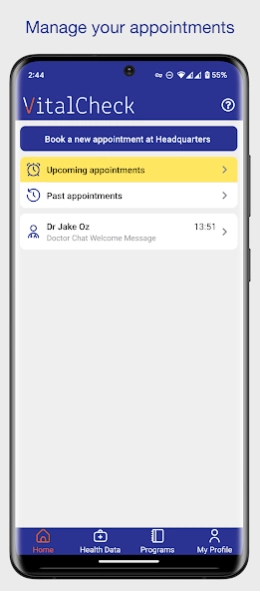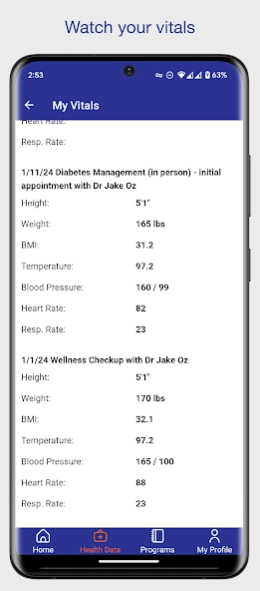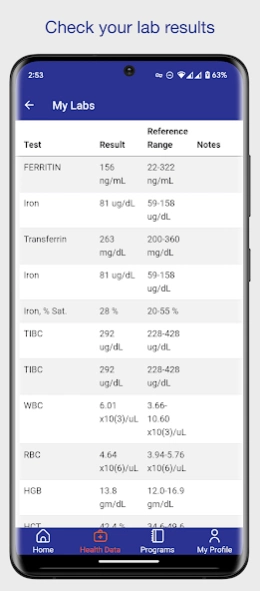VitalCheck 3.11.1
Free Version
Publisher Description
VitalCheck - VitalCheck Assistant enables you to chat with our doctors and customer support.
About us:
VitalCheck is a quickly growing medical practice providing preventive healthcare both at the workplace and over the Internet.
Over 600 of our customers, with more than 150,000 employees, benefit from high quality medical services from our 200+ board-certified physicians.
Our doctors assist our customers to keep their employees healthy and improve employee satisfaction. They help reduce sick days, increase workplace productivity, and reduce long term healthcare costs.
We are changing the face of healthcare delivery by bringing the doctor directly to you in the comfort of your office or virtually at home. Our company leverages technologies and a new scalable delivery model to provide the vital medical checks we all need for preventive care: no missed appointments, no more wasted hours outside the office, no more accommodating to fit your doctor’s schedule.
The VitalCheck Assistance Mobile App:
Our mobile app enables our patients to get the most of our various health-care services: getting updates about provided services at their workplace, contacting our doctors, and asking for medical information.
About VitalCheck
VitalCheck is a free app for Android published in the Health & Nutrition list of apps, part of Home & Hobby.
The company that develops VitalCheck is VitalCheck Mobile Developer. The latest version released by its developer is 3.11.1.
To install VitalCheck on your Android device, just click the green Continue To App button above to start the installation process. The app is listed on our website since 2024-03-13 and was downloaded 3 times. We have already checked if the download link is safe, however for your own protection we recommend that you scan the downloaded app with your antivirus. Your antivirus may detect the VitalCheck as malware as malware if the download link to com.klarion.getvitalcheck is broken.
How to install VitalCheck on your Android device:
- Click on the Continue To App button on our website. This will redirect you to Google Play.
- Once the VitalCheck is shown in the Google Play listing of your Android device, you can start its download and installation. Tap on the Install button located below the search bar and to the right of the app icon.
- A pop-up window with the permissions required by VitalCheck will be shown. Click on Accept to continue the process.
- VitalCheck will be downloaded onto your device, displaying a progress. Once the download completes, the installation will start and you'll get a notification after the installation is finished.